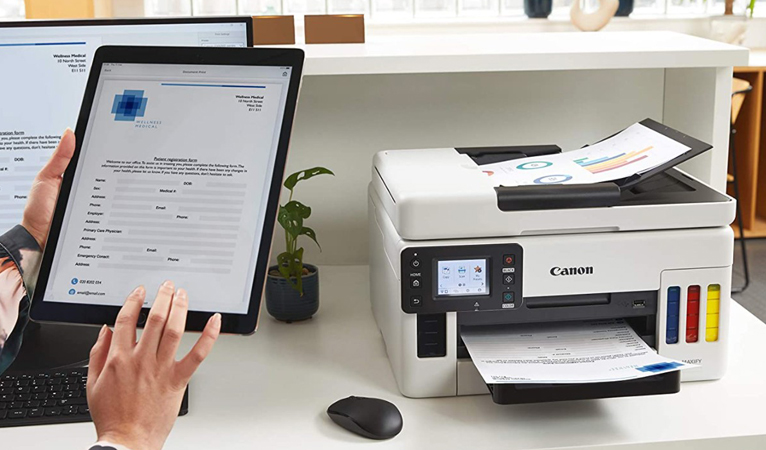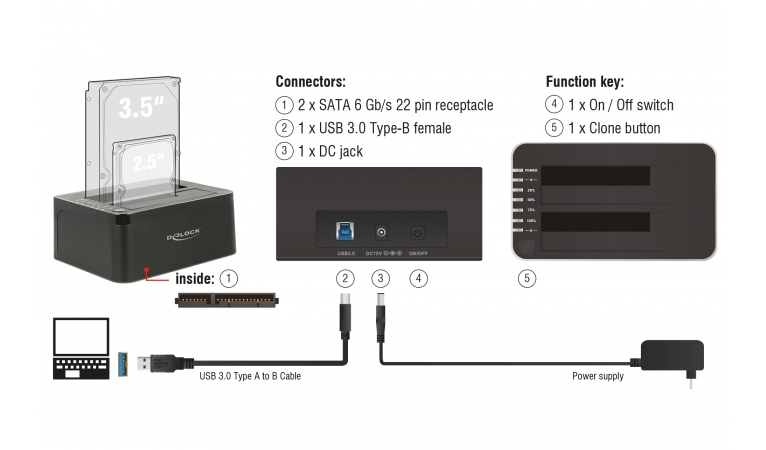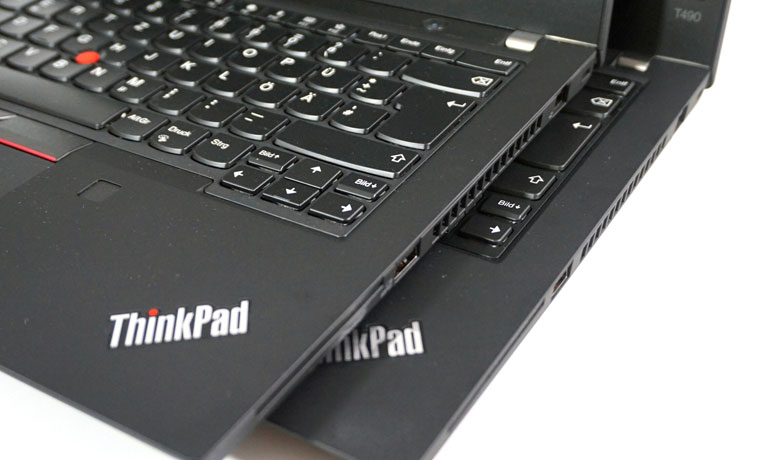In recent years, low profile mechanical keyboards have gained significant popularity among computer enthusiasts and gamers alike. These keyboards offer a sleek and slim design, making them aesthetically pleasing and comfortable to use. They are known for their shorter key travel distance and faster actuation points, providing a unique typing experience. However, like any other technology, low profile mechanical keyboards have their downsides as well. In this article, we will delve into the disadvantages of low profile mechanical keyboards and explore the trade-offs they bring.
The advantages of low profile mechanical keyboards
Before we dive into the downsides, let’s briefly touch on the advantages of low profile mechanical keyboards. One of the key benefits is their compact design, which makes them ideal for users with limited desk space.
Additionally, their shorter key travel distance allows for faster typing speeds and reduces finger fatigue over extended periods of use. Low profile mechanical keyboards also tend to be quieter compared to their traditional counterparts, offering a more pleasant typing experience in noise-sensitive environments.
These advantages have made low profile mechanical keyboards a popular choice among professionals and gamers alike.
Understanding the disadvantages of low profile mechanical keyboards
Low profile mechanical keyboards have some advantages, but they also have some disadvantages. Here are some of the disadvantages of low profile mechanical keyboards:
- Lack of tactile feedback
One of the major disadvantages of low profile mechanical keyboards is the lack of tactile feedback. Traditional mechanical keyboards are known for their satisfying clicky or tactile switches that provide a physical response when a key is pressed.
This feedback helps users type with accuracy and precision, as they can feel the actuation point of each key. However, low profile mechanical keyboards often use linear switches, which lack this tactile feedback. As a result, users may find it harder to gauge key actuation, leading to more typing errors, especially for those who rely on touch typing.
- Limited customization options
Another downside of low profile mechanical keyboards is the limited customization options compared to traditional mechanical keyboards. Many enthusiasts enjoy personalizing their keyboards with different keycaps, switches, and layouts to suit their preferences.
However, due to their slim design and unique switch mechanisms, low profile mechanical keyboards have fewer options for customization. This can be a drawback for individuals who value individuality and want to personalize their typing experience.
Reduced durability compared to traditional mechanical keyboards
When it comes to durability, low profile mechanical keyboards often fall short compared to their traditional counterparts. The slim design of these keyboards means that the internal components and keycap stems are thinner and more prone to breakage or damage.
Additionally, the shorter key travel distance and faster actuation points can lead to increased wear and tear over time. While there are exceptions, it is generally accepted that low profile mechanical keyboards may not be as durable as their bulkier counterparts. This is an important consideration, especially for users who rely heavily on their keyboards for work or gaming.
Conclusion
In conclusion, low profile mechanical keyboards offer several advantages, such as a compact design, faster typing speeds, and reduced noise. However, they also come with their fair share of disadvantages.
The lack of tactile feedback can be a hindrance to those who rely on the physical response of traditional mechanical keyboards. Limited customization options may disappoint enthusiasts who enjoy personalizing their keyboards.
Lastly, the reduced durability compared to traditional mechanical keyboards is a compromise that users need to consider. Ultimately, choosing a keyboard is a matter of personal preference and weighing the pros and cons based on individual needs and requirements.